8 tips for surviving the Epic MegaJam
Game jams are exciting, but a lot can go wrong when the deadline sneaks up on you — if you're not prepared.
Nick Pfisterer •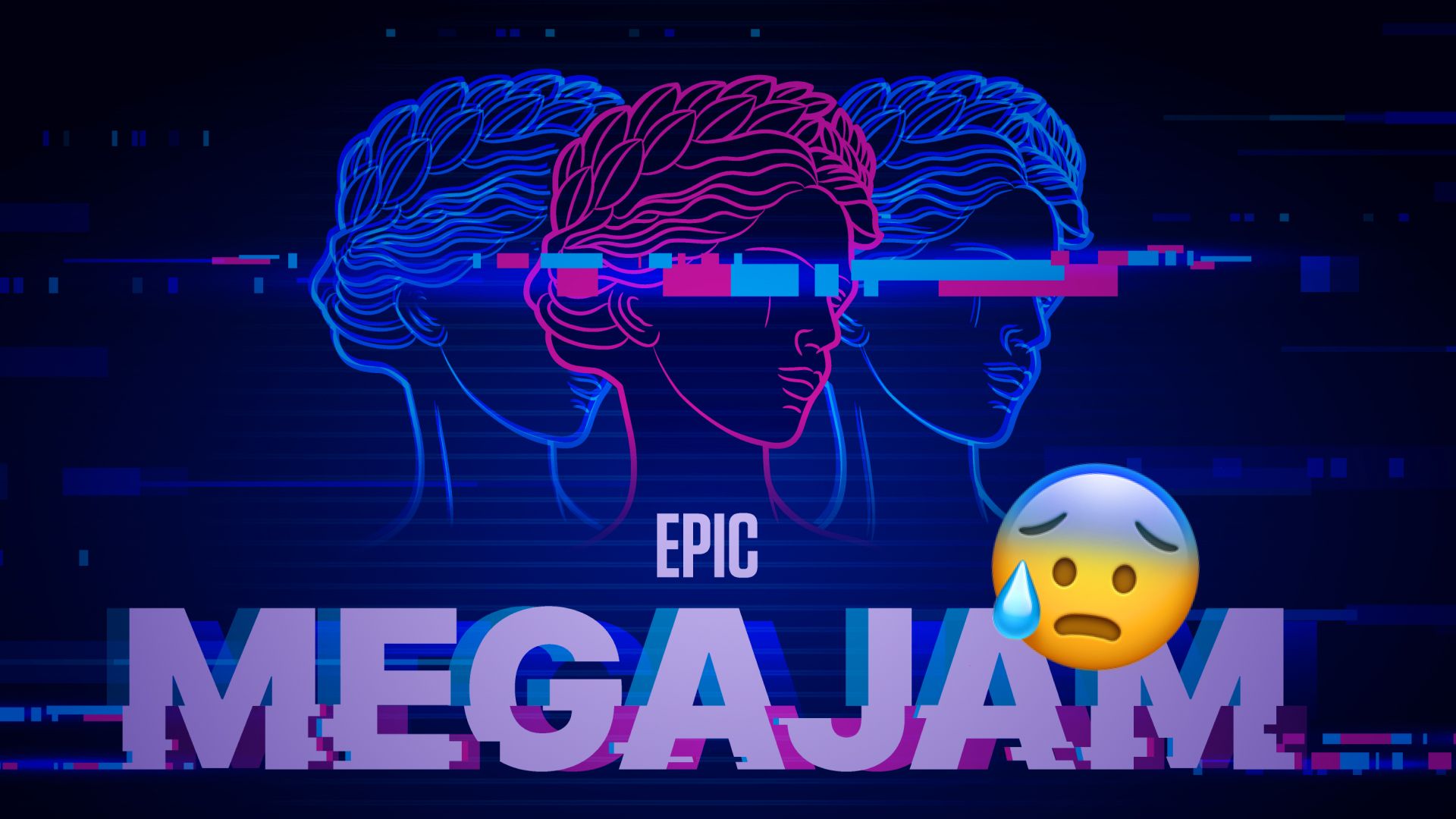
Every year — usually in late summer/early fall — Epic Games hosts the Epic MegaJam, a special challenge where you have one week to make a game in Unreal Engine (or, as of 2023, UEFN) around a special theme.
Game jams are a lot of fun, whether you're working solo or with a team. It's exciting to try new and unusual ideas within the constraint of a theme. But that excitement can turn sour when you get a nasty surprise two hours before the deadline.
Over the years, I have seen many MegaJam participants panic at the last minute for a number of reasons:
- They tried packaging a playable build for the first time a few hours before the deadline and it didn't work.
- They didn't realize they had to submit a gameplay video.
- They don't have a list of credits for premade assets ready to go.
- Their game is too big to submit to itch.io.
A lot can go wrong when the deadline sneaks up on you – if you're not prepared. Here are 8 tips to help you avoid those nasty surprises and survive the Epic MegaJam with your sanity intact.
Know what is required to submit a game
First thing’s first: joining the Epic MegaJam does not register your game for consideration. A surprising number of people miss this. When you visit the landing page, you will first click the Join Jam button to participate.

Once you do, the button will change to say Submit your project.
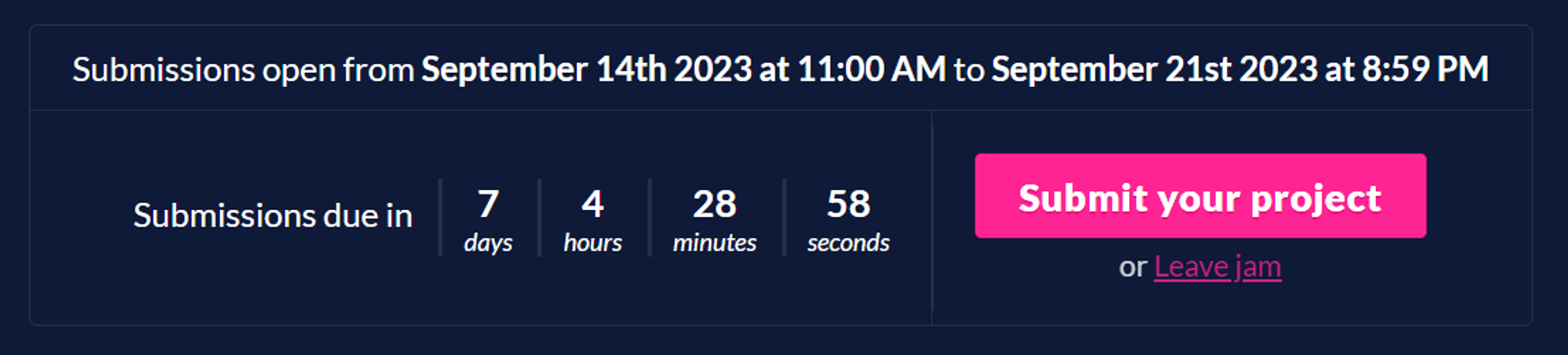
Clicking this now shows the submission form you have to fill out in order to submit your game to the jam. Most of the form is self-explanatory and doesn’t take much time, so I will focus on the ones that tend to surprise people the most. All of these are required:
- Existing project - If you already have a project uploaded to your itch.io account, it will appear in the dropdown here. If you haven’t created a project yet, scroll to the bottom of the form and click the Upload Game button to get started. Once you have published your project to your itch.io account, come back to the submission form and select it from the dropdown.
- Link to Gameplay Footage - You are required to submit a link to a video demonstrating 30-60 seconds of recorded gameplay. This footage will be included in Epic’s highlight reel for the Epic MegaJam results livestream. Make time to record this when your game is close to completion, but don’t wait until the last minute. There are several ways to record gameplay footage with free apps. I recommend OBS.
- List any content that was created before the jam - This is where you list all of the content that you did not create during the jam, such as Quixel Megascans, assets from the Unreal Marketplace, purchased music and sound effects, etc. I recommend keeping track of these as you add them to your game. That way, when it comes time to submit, you can just copy paste the list. Include the asset as well as the author/source.
Package and test a working build right away
I know it's boring and lame, but this can save you from major headaches down the line. You don’t have to do it right away, but very early on in your project — preferably on day 1 — I highly recommend doing the following things:
- Package a working build for your platform of choice - There is official documentation for this, as well as a handy video guide from Gorka Games.
- Make sure it works - Once you have successfully packaged a build, launch it on your platform of choice to make sure it works and doesn’t crash.
- Upload your project to itch.io - This is to ensure your game can be downloaded from itch.io and played. Does it still work?
At this point, you might be thinking “Nick, uploading builds and downloading them from itch.io takes a long time! We need to iterate more quickly if we are going to make the deadline.” If this is you, then you’ll love my next tip.
Use butler & itch app
It’s easy to upload your game via the itch.io website, but there are some limitations.
- You have to compress your game into a ZIP archive first
- There is a 2 GB file size limit (you can email them to request more space, but there’s no guarantee they will get back to you before the jam deadline)
- You have to re-upload the entire game every time you want to submit an update — and your remote teammates will have to re-download the entire game for playtesting
Thankfully, there are two great apps you can download to solve all of these problems: butler and itch app.
Butler is a command-line tool made by the Itch team for publishing builds. You can download it here. It allows you to iterate on your game much faster by unlocking the following features:
- It allows you to upload builds up to 30 GB instead of 2 GB.
- It only uploads files that changed from the previous build, so uploads are significantly faster.
- You can directly push your build folder without compressing it into a ZIP archive first.
The Itch app is a desktop client for the itch.io platform, similar to the Steam app. You can download it here for Windows, macOS, and Linux.
It’s a nice enough app for managing your library and accessing your admin dashboard, but it has a secret superpower for developers. If you upload builds via butler and have your teammates download the game via the Itch app, they will get automatic patch updates instead of re-downloading the entire game, which will speed up your iteration time even more!
If you are tired of waiting for builds to upload and download, Butler + Itch app is the one-two punch you need.
Use version control
If you’ve never used version control, now is a good time to start; especially if you are working with a team.
Version control allows you to more efficiently collaborate with others by making it easier to share code and assets. Perhaps more importantly, it also keeps a backup and history of changes to all your project files, so you can roll back to an earlier version if something goes wrong.
There are several different version control systems out there, but the most popular ones are Perforce, Git, and Subversion. Perforce is the most popular one to use with Unreal Engine — it’s great at handling large binary assets and is pretty deeply integrated with UE5 — but Git and Subversion are fine to use if you prefer them.
If you want an easy solution just for the Epic MegaJam, Assembla is granting participants access to their platform and supports Perforce, Git, and Subversion. You can sign up here for access.
If you’re new to version control, I recommend reading the docs for working with version control in Unreal. Epic has also provided a quick how-to guide for getting started with Assembla during the jam.
Be ruthless about reducing scope
Making a fully playable game in one week is challenging. Don’t waste precious time building unnecessary features or endlessly polishing that one corner of your level that most players won’t even see. This is one of the most common ways the deadline can sneak up on you. Don’t let it!
Here are a few ways to keep the scope of your game manageable:
- Try to design your game around one core mechanic, and focus on making it fully functional — and fun — before you add anything else.
- Add other essentials like audio and UI before adding secondary mechanics or levels. If you end up not having time for those things, at least this way you have one fully-realized idea that people can experience.
- If you're trying to do something and it's just not working out, don't be afraid to cut it and move on. You don't want to get stuck on something and lose a day or two that could have been spent making the core gameplay better.
Look at it this way: would you rather ship a very small, short game that looks and feels great, or a large, ambitious game filled with half-baked ideas and no clear vision?
Focus on your strengths
Game jams are a great opportunity to try new ideas or learn new skills. However, focusing on your current strengths can go a long way towards helping you ship a completed game. This is especially true if you are working alone.
What are you already good at? Game design? Environment art? Characters? Music or sound design? Whatever it is, consider making that the star of the show and building the rest of the game around that.
For example: Let’s say you are a talented musician but you’re pretty new to programming and 3D art. Maybe you’re going for the Best Audio special award. Come up with an idea that lets your musical talents shine. Utilize assets from the Unreal Marketplace to fill the gaps so you can focus on giving players an outstanding aural experience. Otherwise, you may end up spending too much time wrestling with new tools and unfamiliar workflows, and find yourself unable to reach the finish line.
Of course, if you care more about having an excuse to tinker with new tools than shipping a completed game, don’t let me stop you.
Take care of yourself
Game jams can be a thrilling experience. It’s really, really easy to get absorbed in your work and spend 10 hours hunched over in front of a computer as the day passes you by. I get it! You’re passionate and you’re having a blast. But it’s really important to take care of yourself along the way. Neglecting your health and fitness can actually be detrimental to your experience.
Here are my recommendations:
- Take frequent breaks away from the computer. A 10-minute break to stretch or go for a short walk every hour or so can make a big difference.
- Stay hydrated. I always like to keep a big glass of water at my desk, just in case.
- Get plenty of rest. I strongly recommend against pulling all-nighters, even if you’re very young. Try to get a good night’s sleep every day. You will wake up refreshed and better equipped to tackle your work.
- If you're stuck on something, go on a walk or do some exercise, then come back to it. I can’t tell you how many times this has helped me get out of a rut.
In short: your game will suffer if you neglect your health. You will be more prone to stress, anxiety, and making mistakes. With proper self care, your mind will be sharper and you will be more productive.
Ship something!
This one is the most challenging, but it’s a big one: reaching the finish line. Everyone wants to ship an amazing game. It’s why you’re here in the first place. But I would argue that reaching the finish line with a playable game — even if it’s just a prototype — is more important than struggling to make a more polished experience and not shipping anything at all.
This is a game jam, after all. This is not a risky commercial project with a big budget and lots of jobs at stake. It’s OK for things to be rough around the edges! People expect it. No one is going to be disappointed in you because you didn’t ship a highly-polished indie darling roguelike.
Take advantage of that.
Lean into it.
There is one caveat here, though: don’t leave the default material anywhere in your final submission. From the official rules:
All art assets in the game must have a material other than "DefaultMaterial" applied to it.
Above all else...
Have fun! Yes: there are a lot of exciting prizes, and a lot of talented developers competing for them. Don't let that stress you out too much. Enjoy yourself, and take this opportunity to explore some novel ideas that might be too risky for your commercial projects. If you're new to Unreal, this is a great way to get to know the engine by building something very small and focused. You also get a taste of what it's like to compile a playable game and share it with strangers, which is a thrilling experience all its own.
If you’re looking for more tips, or want to hang out with other participants during the MegaJam
I hope these tips help you have a better experience with the Epic MegaJam. Have fun, rock on, and good luck!
